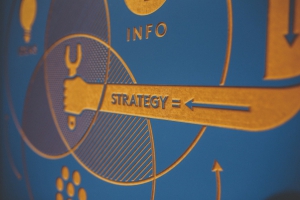Most businesses do not place a high priority on passwords. Often, there is one generic password used by everyone for everything. If passwords are different, they are often written down in a spreadsheet that can be accessed by everyone.

This is a huge cybersecurity risk. So much of the work we do now relies on cloud-based tools that require passwords. This means that if someone can crack one of your passwords, they may way be able to access all of your online tools and wreak havoc with your system.
Cyber attacks cost businesses a fortune. Not only have you got the cost of lost productivity and the cost to recover your IT, your business may also suffer reputational damage and lose customers.
If you are using weak passwords or one generic password, you are literally asking to lose money. WIth that in mind, here’s what you need to know about weak passwords and how you can start generating stronger ones today.
What is a weak password?
There are many common passwords used by millions of people around the world. These include passwords like: 123456, password and qwerty.
These aren’t the only weak passwords, however. Any password that doesn’t have a combination of numbers and letters, is a whole word or is used for multiple logins is considered to be weak.
Why are these passwords bad?
The primary reason these passwords are bad is that they are easy to guess. When hackers attempt to break into an account, they’ll use a dictionary of common passwords and try thousands of passwords at a time. All of the most common passwords, as well as virtually every whole word variation, are included. This makes any password that is common or only uses letter susceptible to an attack.
Passwords that you use for more than one site, even if they are not as easy to crack are also considered poor. This is because once an attacker as one password, they have access to all of your accounts. If a hacker does manage to crack one of your passwords, you only want them to have access to a single account.
How to create stronger passwords
The key to creating strong passwords is to use a password generator. These are simple online tools that automatically generate a very secure password for you — and will very often store a record of it for you, too.
These strong passwords will contain a mixture of uppercase and lowercase letters, numbers and other symbols. The passwords will also be long, typically at least 8 digits and often longer. An example of strong password would be: 8Fhwf!f@fh3
This kind of password will take years to crack. If you are using a password generator to store complex passwords like these, make sure that it has the necessary security credentials to keep your information secure. The last thing you want is for a hacker to get access to all of your strong passwords in one go.