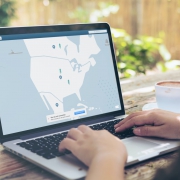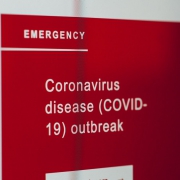In Mobile Security Threats that You NEED to Know About (Part 1), I already start the discussion on the threats that could endanger your mobile devices and its contents. Worse, every year, the number of mobile threats keep increasing. Your phone gets more and more exposed each passing day.
So, let’s get into it and talk about the other 3 mobile security threats that pose as a harm.
-
Viruses and Trojans
Next are the viruses and trojans. These attack your mobile devices and these are attached to seemingly legit programs. Once you install these seemingly harmless programs, they hijack your mobile devices and acquire the information stored in there. These information could be personal or banking details.
-
Browser Exploits
One common sign of browser exploit is when your browser’s search page or homepage has been changed. The main screen, by default, redirects you to a link that you did not set. If you have experienced this, then, you have been a victim of a browser exploit.
Usually, browser exploits attack the security flaws in your browser. Then, they also target the other applications that you integrated on your browser, like a PDF reader and similar add-ons.
-
Phishing Apps
Phishing apps are now a trend. This is a new take and old scheme. Before, when the emailing was still new, phishing emails are rampant. Cyber criminals will pose as the legit source and would send you an email asking for personal details.
If you are not careful, you could give away your password, credit card details, and other details that only should know about. So, now, the same is happening with phishing apps. These apps mimic the real apps. At first glance, you would really think these phishing apps are the legit ones.
On a mobile device, screens are obviously smaller so it would be difficult to distinguish the fake from the real ones. If you are not careful, you could install the fake apps, and they could secretly acquire all the information you typed on that app — username, password, email, mobile number, and many more.
-
Grayware Apps
Lastly, there are the grayware apps are not exactly harmful to your device, but they expose you to certain privacy risks. According to Symantec’s 2018 Internet Security Threat Report, 63% of grayware apps did leak the device’s number. Moreover, 37% of these apps gave away the device’s current location.
Final Thoughts
So, that warps the topmost threats that dominate the mobile sector in the recent years. Now, that you now all these data, please do not take this lightly. Start protecting your online privacy because when you protect yourself, you are also protecting the people around you.
Cybersecurity is extremely important especially for business owners because the stakes are higher. Once a business’ online account is compromised, then all the transactions in that account will be as well. These vital business information could be sent to third party companies. That’s how Facebook spied on their competitors!
For all your cybersecurity needs, Omnipotech is the name you can trust. Contact Omnipotech Support Center now to know more about all our cybersecurity solutions. If you have any further questions, please get in touch by calling 281-768-4800!