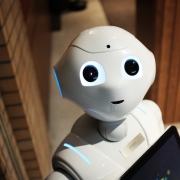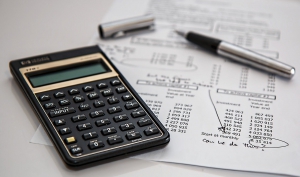In another post, I focused on The Top 3 Trends Impacting Cybersecurity Right Now. But today, I want to specifically discuss AI. Whether you like it or not, artificial intelligence will part of this year’s cyber security trends. In 2020, artificial intelligence is a double-edged sword, which can be a blessing or a curse depending on how you look at it.
Personally, I believe that artificial intelligence provides numerous benefits. For one, it helps in improving cyber security. AI analyzes and studies the activities of these cybercriminals. However, these efforts can backfire and may not be applicable in all cases. Instead of safeguarding customers, in fact, cybercriminals can use this AI technology to improve their cyberattacks.
Let’s look at the facts.
According to the Capgemini Research Institute, by 2020, around 2 out of 3 businesses are planning to employ AI as part of their cybersecurity measures. Moreover, their survey states that businesses believe that AI is important in bolstering one’s cyber security defenses. In fact, two-thirds of companies think that AI will aid in analyzing and diagnosing cyber threats. 69% of the businesses believe that AI is needed to address these threats lurking online.
What are the advantages?
Below are the various advantages in adding artificial intelligence (AI) to the core of your business’ cyber security:
- Designed to be there 24/7 and unlike humans, AI-based security will work for hours and will not get tired.
- Minimizes the time to respond to cyber threat. AI may only need seconds to identify threats. Meanwhile, humans may take hours, days, months to find such threats.
- When it’s time-efficient, thus, AI will also help in simplifying the analysis of data.
- AI can have a “predictive analytics” basing from the data collection. Humans can’t easily predict such things without analyzing tons of research data.
- With more data on your hands, you can make AI technologies make better decisions. Thus, cyber security professionals can also arrived on more factual decisions.
- Lastly, AI helps in improving accuracy. For instance, logging in through biometric machines proved to be more accurate.
How about the disadvantages?
If there are advantages, there’s also a set of disadvantages. No solution is perfect. So, expect a list of drawbacks when using AI technology.
- Cybercriminals also use AI to strengthen their attacks. Take note, these cyber attacks are unique; there’s NO solution that would fit in all cases.
- Cyber security solutions ain’t cheap! Smart technologies and AI solutions are quite expensive than your usual traditional approach.
- AI technologies will not work well without requiring businesses to train their employees regarding the principles of cyber security and internet privacy.
Whether you focus on AI’s advantages or disadvantages, one thing is clear: AI will be the future. If you look at the numbers, in 2026, the artificial intelligence is expected to be around $ 38.2 billion. In 2019, it was only an estimated $ 8.8 billion, but the Research and Markets report indicates a continuing rise for AI. That’s a pretty huge leap in terms of figures!
To prepare for the future, we have a team of Omnipotech experts to help you. Call our sales and support team right now at 281-768-4800.