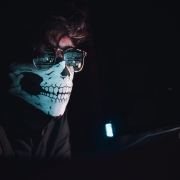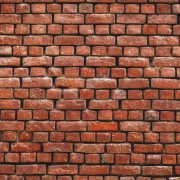According to a 2016 report of the Association of Certified Fraud Examiners, organizations with no more than 100 employees have a median fraud loss of $150,000. For small businesses, such an amount is a big dent on their revenue. This means that even small companies should not be complacent about possible fraud.
Before you panic, it will help to start with the following tips:
Hire the right employees
Before you let a person into your business, make sure that you’ve done a background check first. Dig through the candidate’s employment history, criminal records, certifications, education, and more. Many third-party services can provide this for you.
Background checks are essential for positions involving inventory management and finances. These are the foundations of your business. You wouldn’t want any employee to cause the downfall of your company.
Come up with a clear fraud policy statement
Yes, it’s common sense that committing fraud is a big mistake against the company. Still, you need to put everything in writing and have it signed by your employees. You should include the consequences and legal actions that you will take should any of your employees commit fraud.
Also, the policy imbibes the notion that you don’t tolerate fraudulent actions. Should anyone violate the contract, you can file for legal actions right away.
Keep your internal controls strong
No matter how much you trust your employees, you must maintain internal controls at your side. Don’t let an employee sign your checkbook for you. If that employee has access to your account, he or she can manipulate the financial reports and check register.
It will lead to massive undiscovered fraud. Before you know it, your company has already lost large sums of money. Even if you put the culprit to justice, taking the money back is close to impossible.
Keep an eye on your vendors and suppliers
Aside from being careful with your employees, you should watch your suppliers and vendors. Just like hiring a new employee, choosing a supplier is equally critical. Take the same diligence of conducting background checks before inking the contract.
Pending lawsuits, irregular invoices, and criminal records are signs that you should walk away. Besides, being linked to a fraudulent vendor will directly impact the reputation of your business. It’s every business owner’s nightmare that you can avoid if you remain cautious.
Don’t neglect your intellectual property
Aside from your finances and tangible assets, you should also safeguard your intellectual property. These include trademarks, copyrights, and patents. Make sure that you include an intellectual property protection clause to your fraud policy statement.
Aside from that, it’s best to register your trademarks and patents right away. Through this, no one can steal it from you. If someone does, you have all the legal rights to sue the person or organization.
Conclusion
Fraud can happen not just to large enterprises, but also to small businesses. Being cautious and proactive is the key to prevent any fraudulent activities from ruining your investment.