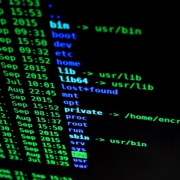As new technologies spring up rapidly, network security assessment becomes an even more critical need. It’s no longer just about servers and computers. Each network has become intricate as big data becomes the focus of the operation.
As the demand for security increases, the security layers also become complicated. However, this same nature may also lead to misconfigured systems that will defeat its purpose.
Because of this, you need a trusted IT partner to conduct the assessment for you. This ensures that your system is safe against hacks while preventing misconfiguration.
Do you need a network security assessment?
Remember that any business, big or small, can be the target of cyberattacks. So the answer to this question is yes, you need a network security assessment performed by an expert analyst.
Those who are in the healthcare and financial are the most common industries to conduct a network security assessment. But as hackers march toward small-scale businesses and industries, no one is invincible.
Moreover, this assessment will provide you with the best solutions, aside from identifying the problems within your business.
As much as your IT department can perform the assessment, nothing beats the expertise of third-party IT analysts. In the long run, it will save you more money and time.
The benefits of network security assessment
Organizing access to information
The most crucial aspect of network security assessment is defining who has access to your company’s information. By doing this, you can prevent unauthorized access, which may lead to data loss, breach, hacking, and other related problem.
This is also a great way to remove ghost accounts and other suspicious activities happening inside your network.
Detection and mitigation of threats
Another benefit to this assessment is that you’ll develop a detection process when it comes to cyber threats before it becomes a big problem.
You should work with the IT provider to achieve this. By doing this, you will recognize possible weak points and history of other threats within your organization.
Boosting your cybersecurity postures
Collectively, a network security assessment will boost your security posture, making your system less vulnerable to attacks. Systems to protect your data and resources will be in place. Also, you will have measures to adhere to the best practices of cybersecurity.
Coming up with a cybersecurity plan
Do you have a cybersecurity plan? How about a data breach policy? Both of these are crucial if you are to boost your company’s security. The first step in drafting these policies and measures is to conduct a network security assessment first.
Preventing data breach
Above all, a network security assessment will help prevent data breaches in the future. With safety measures in place, it will be difficult or impossible for hackers to infiltrate your system. This will save you from the hassle and legalities of dealing with a data breach.
Wrapping up
A network security assessment isn’t exclusive to large businesses alone. It’s also crucial for businesses, much so those who are handling and storing customer information. Although it’s a challenge for some organizations, it’s worth it in the end.