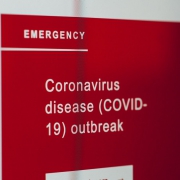Phishing scams may appear in different forms. These scams are not solely about sending fake emails; it could be in a form of pop-ups and even phone calls. Scammers use different online techniques to defraud people. Often times, scammers use fear as a tactic. They scare people in order for panic to arise and people will take the bait.
Since phishing scams look as if they are legitimate, it is extremely important to know what separates the fake messages from the real ones. How do you know that messages are from reliable sources? What to look for you to spot fakes? Here are the most phishing scams and some tips to prevent them.
-
Email scams
Let’s start with the most common one, and that is an email phishing scam. At first glance, these fraudulent email messages seem like it is from an authorized personnel or reputable company. The goal is to trick the recipient in order to acquire personal information in an unlawful way.
Generally, a phishing email also has a fake website attached to it. The fake message will encourage you to take action and click on a fake website. This is designed to look as if you are on the actual site of the business.
The messages will usually urge the recipient to give out details like full name, bank account number, credit card account, or any financial information that could be use for theft.
What to do to avoid phishing scams?
- The first and most important tip is to NOT click links from unverified emails. Make sure it is from an email you know.
- Unless you know the sender, do NOT download email attachments as well.
- For example, if it pretends to be from your bank, open your browser and go to the official website of the bank. Login from there and check for yourself. If you see that your account is fine, then, that email is fake and is baiting you.
- So, be very particular with details. Phishers use actual company logos and newsletters to make it seem legit. Usually, the phishing emails they use are misspelled variations of the real emails. Take note of the spelling of the emails addresses and the links.
- Do NOT transact outside of the official website. Always use the official means of communication, and you can even call your bank to verify such email.
-
Vishing scams
From the letter “V”, you can probably what this is about. Vishing pertains to voice. Scammers may use a voice version of the typical phishing, but it uses the same techniques. Vishing is a phone scam, where people are tricked into giving out personal information.
What to do with vishing scams?
- First, do not panic. Vishing scams tend scare you so that you will immediately give your banking details. Never give any information for that matter.
- If it is indeed a legit request from your bank, hang up and call the bank yourself. Do not transact outside the official lines.
- Lastly, if the caller gives a contact number, do not engage or call that number. Go to the official company website and check their numbers. If the given number is not there, then, those numbers are fake.
Next? 5 Common Phishing Scams and How to Prevent Them (Part 2)